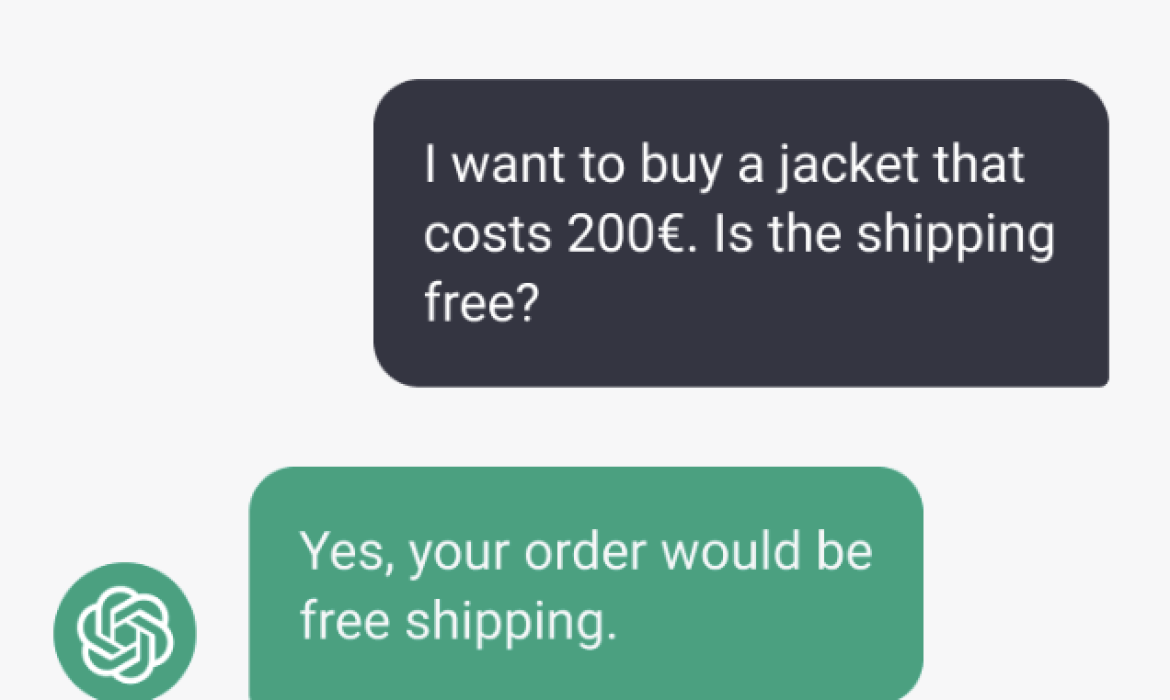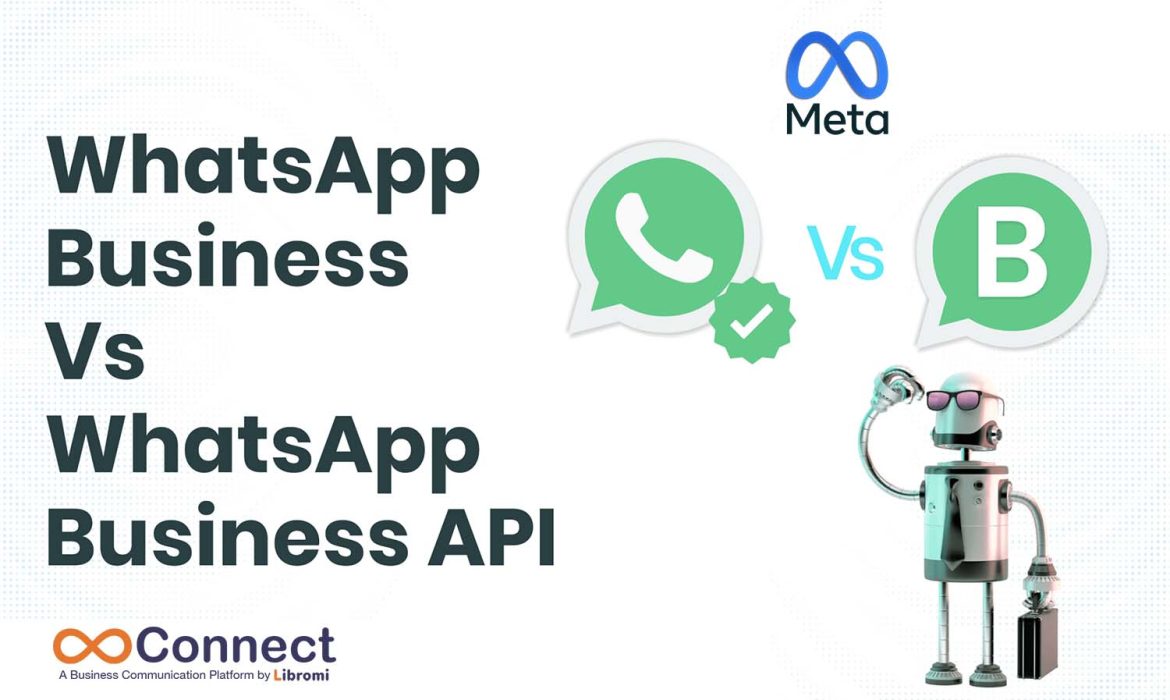Streamline Your Business Communication with Libromi Connect’s OpenAI ChatGPT WhatsApp Chatbot
Libromi Connect offers a powerful chatbot builder platform that simplifies business communication, including WhatsApp. Our platform enables businesses to build chatbots that can interact with customers, powered by OpenAI GPT technology, which can answer queries using business data sources like PDF, Word or website. With advanced API integration modules, our platform is designed to meet the needs of businesses of all sizes, providing a personalized and effective communication solution.
Why Choose Libromi Connect’s OpenAI ChatGPT WhatsApp Chatbot?
AI-Powered Chatbot: Our chatbots are powered by OpenAI GPT technology, which can understand the context of customer queries and provide personalized responses using business data sources, improving the customer experience.
All WhatsApp Message Types: Our platform supports all WhatsApp message types, including text, images, videos, and documents, providing businesses with a flexible and comprehensive communication solution.
Advanced API Integration: Our platform offers advanced API integration modules, allowing businesses to easily integrate their data sources and automate their workflows.
Customizable Chatbots: Our chatbots can be fully customized to match a business’s brand identity, allowing businesses to create a personalized experience for their customers.
Cost-Effective: Our platform is cost-effective, offering businesses a cost-efficient communication solution that can improve customer engagement and retention.
How to Use Libromi Connect’s OpenAI ChatGPT WhatsApp Chatbot?
Using our OpenAI ChatGPT WhatsApp chatbot is incredibly easy. Simply sign up for our platform, connect your data sources, and start building your chatbot. Our platform offers a drag-and-drop interface, making it easy to customize your chatbot’s conversation flow and responses. Our team of experts is always available to provide support and answer any questions you may have.
Conclusion:
Libromi Connect’s OpenAI ChatGPT WhatsApp chatbot is a powerful and cost-effective communication solution that can streamline business workflows and improve customer engagement and retention. If you’re looking for an AI-powered chatbot that can provide personalized responses using business data sources in WhatsApp, sign up for Libromi Connect today and experience the benefits of advanced API integration and support for all WhatsApp message types.
WhatsApp Business App Vs WhatsApp Business API

With over 2 billion users, WhatsApp has surely gained its name as the most used messaging app across the world. Be it staying in touch with family, friends, or shooting up sales for businesses, WhatsApp does an amazing job with its simple interface and easy access.
It gives two customized solutions to its customers who prefer to do business or interact with their customers.
WhatsApp Business API Cloud was rolled out in 2022 April and it started to be in vogue among businesses.
Let us explain to you the difference between WhatsApp Business and what is possible with WhatsApp Business API.
| WhatsApp Business | WhatsApp Business API | |
| Multi-agent access | No | Yes |
| For local business owners | Yes | No |
| For Enterprises | No | Yes |
| Message stats | No | Detailed statistics are available |
| Integration | No | Easy to integrate with ERP, CRM, or any software |
| Phone number | Only one phone number per agent | One phone number can be used by several agents to address queries. |
| Bulk Messaging | Limited | Can send thousands of messages |
Can I use WhatsApp for my business?
Of course, you can use WhatsApp for your business irrespective of its size. Ever since WhatsApp came into existence in 2009, there was no looking back for this app. 1.5 billion people use this app to stay connected with friends and family.
After WhatsApp Business and WhatsApp Business API came into the picture, the way businesses interact with their customers changed for good.
One-way communication with customers is outdated now. Instead, businesses can now try conversational marketing which gives room for two-way communication.
Engaging one-to-one chat with customers drives sales as businesses can have insights about customer preferences. Accordingly, they can provide customized products or services.
Nope, WhatsApp Business and WhatsApp business API are not the same
Let’s discuss about WhatsApp Business App.
This one is helpful to small or medium-sized businesses to keep their customers glued to their products or services.
- Response is quick
- Away message can be set
- It requires no integration with several systems
- No need for API access
- Labels for conversations
- Access to only one agent
Example:
WhatsApp Business is suitable for a business owner who wishes to interact with customers through WhatsApp. Store hours or any other business details can be stored in their profile.
Moreover, frequent replies can be saved and label messages can be organized too. Business owners can access only through WhatsApp web or mobile app.
WhatsApp Business API
It is perfect for enterprise businesses that opt for higher messaging volumes by scaling up through automation. Elements of a software stack, analytics, and CRMs can easily be integrated.
Features:
- Shoot bulk notifications
- Uses a verified business profile
- Only official provider can give exclusive access
- Multiple agents can access it
- Automation to scale business
Example:
If businesses have many contact centers or support agents but still wish to be contacted on the same email or phone, then this one is a boon for them.
It is the best choice for businesses that prefer to be contacted through the same channels such as email or phone. Further, responses can be managed through CRM too.
Which one is best for my business? WhatsApp Business or WhatsApp Business API?
The volume of WhatsApp messages and the size of your organization can help you take decisions before investing in WhatsApp Business API. If the number is less than 2000, then it is an ideal solution.
For large businesses: WhatsApp Business API the demand for a WhatsApp solution is high.
For small or medium-sized businesses: WhatsApp Business App would work fine.
How can I set up a WhatsApp Business Account?
Creating a WhatsApp Business account is much easier than you think. Ideal for small or medium-sized businesses, WhatsApp Business App can be downloaded by following simple steps:
- Download it from Google Play Store or Apple Store
- Get your business phone number verified
- You can restore your chat history
- Give a business name
- Setup your profile
- Go to more options->Settings->Business settings->Profile
Note: You need to manually back up your chat history from your current WhatsApp Messenger account before downloading the app. If you decide to switch from WhatsApp Business to WhatsApp messenger in near future, your chat history cannot be transferred.
Be it WhatsApp Business or WhatsApp Messenger, each one needs to be linked to a unique phone number. A single number cannot be linked to both at the same time.
How can I set up a WhatsApp Business Account?
Although WhatsApp Business API lets features of WhatsApp messenger, there is something distinct about it. Since the application is deployed on a server, businesses can send or get messages. They can also integrate with CRM, analytics tools, or AI.
Conversational messaging can be taken to the next level by making the best use of automation. Thus, customers remain engaged with businesses as their brand experience is enhanced.
How can a company interact with their customers using WhatsApp Business API?
Whenever a client or a user gets in touch with a company through WhatsApp, a 24-hour window pops up. Thus communication with users is possible without any more changes. A user or a customer will be notified when the 24-hour window is closed.
How to verify a WhatsApp Business account?
How you appear in a business profile, notifications and chats define the difference between a WhatsApp Business account and an Official Business Account. Thus, there exist two types of verification procedures.
Let’s say, a customer saves up your business number in their contact list, then the name saved will be shown.
If your business uses the WhatsApp Business API, then the account can be called as a Business Account by default. In this case, the verified name will be displayed in contacts while in other views, a phone number will be shown.
In order to let a customer view information about your business, fill the following details:
- Address
- Working hours
- Official website
- Business description
Your business must be prepared to get incoming WhatsApp calls from customers. Accordingly, a plan must be prepared to serve the customers.
Official Business Account
These accounts get a green badge beside the displayed name. Be it chat screens, contacts view, chat groups, or chat lists, verified business names will be shown even if a customer never saved the business in his/her contact list.
When can an account be called an Official Business Account?
Whenever a reputed or genuine brand gets verified by WhatsApp, then it can be called an Official Business Account. It is crucial to note that only a few brands get verified as official by WhatsApp by considering their brand reputation and good presence among customers.
Why should businesses prefer WhatsApp Business API?
Be it automation or easy integration with enterprise software stack, WhatsApp Business API is the best option for enterprise business.
If your business has less human resource but needs to address 80% of inquiries, then WhatsApp Business API can take over the responsibility. Besides, it can even handover inquiries to human agents too when things get complicated.
Save time for your customer service representatives
When the most common queries or FAQs are addressed through automation, then your customer service team can focus on critical issues. Their valuable time can be used to serve customers well after handover by automation.
Easy Integration
Integration with analytics tools, AI, or CRM is now easy with API. Thus, enhancing customer experience across several messaging channels becomes easy.
Cost to use WhatsApp Business API
There is a different costing for Business initiated and user-initiated conversations. and it will be free for all the communications within 24 hours. in UAE it will cost around AED 0.11 for business-initiated conversation and AED 0.06 for customer-initiated conversation.
How can my business get WhatsApp Business API?
Currently, WhatsApp is open for all businesses as of June 2022 of businesses, You can signup using Libromi Connect and easily set up a WhatsApp Business account, All you need is a registered business with address and phone number proof to get verified with the Facebook business.